Description:
Use this
wizard to create custom scrollbar colors. This
script works on IE 5.5 and above. |
Directions:
Fill out
the form and click the 'Create Color Code' button.
You can type in the actual color name (ex. black)
or the HEX code for the color (ex. #000000). Use
the 'Grab Text' buttons to select the code within
the adjacent textarea. Then use Control-C or Edit
-> Copy to buffer the text for pasting into
your document.
|
Catch the colors here:
Type in the
colors you would like on your page: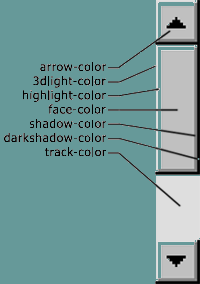
|